Keyboards
As the primary method of entering data into a computer, keyboards play a significant role in a workstation's ergonomics and comfort.This is merely an outline, and I will fill it out over time.
Split Keyboards
Split keyboards come in two major flavors: all-in-one, or physically separate halves. The idea is to be able to position and orient each half of the keyboard so that each of your hands is in an optimally comfortable position.
One-piece split keyboards tend to be raised in the middle and have their keys laid out in a "smile line" arrangement. The most famous of those is likely the Microsoft Natural Keyboard. Alternatively, some have keys in concave key wells, like the Kinesis Advantage or Maltron. Then there's the Safetype, which is really its own beast.
The other family of multi-piece keyboards include the Kinesis Freestyle, VE.A and clones, and a raft of others.
One-piece split keyboards tend to be raised in the middle and have their keys laid out in a "smile line" arrangement. The most famous of those is likely the Microsoft Natural Keyboard. Alternatively, some have keys in concave key wells, like the Kinesis Advantage or Maltron. Then there's the Safetype, which is really its own beast.
The other family of multi-piece keyboards include the Kinesis Freestyle, VE.A and clones, and a raft of others.
Mechanical vs Membrane / Rubber Dome
Holy wars rage over what feels / looks / sounds better of mechanical switches (e.g. Cherry MX, buckling springs, Alps, etc) vs membranes or rubber domes.
Like everything else, each keyboard type has its pros and cons. There are some very high quality membrane keyboards with very low key actuation force, which is a great way to reduce stress on your muscles and tendons (viz. Kinesis Freestyle). On the other hand, mechanical switches come in a bewildering number of variations, allowing you to customize almost everything: key travel, actuation force, bump vs. no bump, audible click vs. not, pitch and loudness, even housing and stem colors. There's a cottage industry of geeky enthusiasts who take switches apart and recombine the parts into hybrid creations designed to maximize one characteristic or another. It's a little crazy, but more power to them, and I've benefited from that kind of mad scientist approach via some novel switches like Outemu Sky and Zealios, which arguably wouldn't exist if people were content with stock switches from Cherry, Gateron, Kailh, or Outemu.
In some cases, the argument between mechanical or membrane is truly pointless: some keyboards only come in one style, usually membrane, so if you like those models, you have to deal with a membrane, period. This applies to the MS Natural keyboard, Gold Touch, Kinesis Maxim (all membrane); and on the other hand the Kinesis Advantage isn't available with membrane keys, which is a bummer if you like Kinesis's membrane options like the Kinesis Freestyle Solo .
.
Kinesis recently released two mechanical Freestyle models (the Freestyle Pro and the Freestyle Edge), which I haven't tried yet, but it's one of those rare cases where you can actually choose between a membrane or a mechanical version of essentially the same keyboard.
Like everything else, each keyboard type has its pros and cons. There are some very high quality membrane keyboards with very low key actuation force, which is a great way to reduce stress on your muscles and tendons (viz. Kinesis Freestyle). On the other hand, mechanical switches come in a bewildering number of variations, allowing you to customize almost everything: key travel, actuation force, bump vs. no bump, audible click vs. not, pitch and loudness, even housing and stem colors. There's a cottage industry of geeky enthusiasts who take switches apart and recombine the parts into hybrid creations designed to maximize one characteristic or another. It's a little crazy, but more power to them, and I've benefited from that kind of mad scientist approach via some novel switches like Outemu Sky and Zealios, which arguably wouldn't exist if people were content with stock switches from Cherry, Gateron, Kailh, or Outemu.
In some cases, the argument between mechanical or membrane is truly pointless: some keyboards only come in one style, usually membrane, so if you like those models, you have to deal with a membrane, period. This applies to the MS Natural keyboard, Gold Touch, Kinesis Maxim (all membrane); and on the other hand the Kinesis Advantage isn't available with membrane keys, which is a bummer if you like Kinesis's membrane options like the Kinesis Freestyle Solo
Kinesis recently released two mechanical Freestyle models (the Freestyle Pro and the Freestyle Edge), which I haven't tried yet, but it's one of those rare cases where you can actually choose between a membrane or a mechanical version of essentially the same keyboard.
Tenting and Tilting
Tenting refers to the ability to lift each half of a split keyboard such that the center is higher than the outer edges. The result is a keyboard that looks like an A-frame.
Tilting refers to adding a front-to-back angle to a keyboard (split or not). Most keyboards sold today have built-in feet (usually retractable) that allow you to give the keyboard a "positive tilt" (the number row is taller than the space bar), even though that tilt is ergonomically questionable, as it makes your wrist angle more from a relaxed, straight position. Ergo aficionados often add "negative tilt" to their keyboards (the space bar is the tallest key, and the num row is lower), which helps keep your wrists on the same plane as your forearms, with no bending.
The Ultimate Hacking Keyboard comes with feet and mounting holes that let you choose what kind of tilt you want (if any), instead of forcing you to use positive or no tilt, like most keyboards do.
Tilting refers to adding a front-to-back angle to a keyboard (split or not). Most keyboards sold today have built-in feet (usually retractable) that allow you to give the keyboard a "positive tilt" (the number row is taller than the space bar), even though that tilt is ergonomically questionable, as it makes your wrist angle more from a relaxed, straight position. Ergo aficionados often add "negative tilt" to their keyboards (the space bar is the tallest key, and the num row is lower), which helps keep your wrists on the same plane as your forearms, with no bending.
The Ultimate Hacking Keyboard comes with feet and mounting holes that let you choose what kind of tilt you want (if any), instead of forcing you to use positive or no tilt, like most keyboards do.
Personal History
Here's an incomplete list of keyboards I've used over the years.
Ultimate Hacking Keyboard, Cherry MX Clear
Great! I'll write a dedicated post soon. I just started using it, but it's the most promising keyboard I've tried in a while.Microsoft Natural Keyboard gen 1, 1994
Heavy-duty construction, heavy key presses, very good. I still use it on occasion.Microsoft Natural Keyboard, early 2000s
The best era, hands down (see what I did there?) No multimedia button bs, light key presses, about as good as a mainstream ergo keyboard gets. I'll never understand why Microsoft discontinued this model. I still use one on occasion.Microsoft Natural Keyboard, mid 2000s (black)
Lots of useless media and other keys; feels pretty good, except the space bar, which is much too heavy. Most workplaces in Silicon Valley have one of those lying around, so I'll use it if it's my only ergo option, but the heavy space bar is problematic.Kinesis Maxim
A funky split/tenting/splayed rubber dome. Works well, and has been my main keyboard at work for some time. I still use it daily.Kinesis Advantage, Cherry MX Brown
Very good, though it feels a little chintzy and the learning curve is steep. Becoming truly fluent with it would require using it exclusively for a while, and that hasn't been realistic given my day-to-day. I still use it occasionally.Kinesis Freestyle
 This was my daily keyboard for quite some time. I made a tenting kit for it because Kinesis charges way too much for theirs. Very light keypresses, good layout. I still use it occasionally.
This was my daily keyboard for quite some time. I made a tenting kit for it because Kinesis charges way too much for theirs. Very light keypresses, good layout. I still use it occasionally.Gold Touch
This is a split with a handle to lock it into position. Not a great key feel, and that friction hinge thing feels like trouble down the line. I sold it.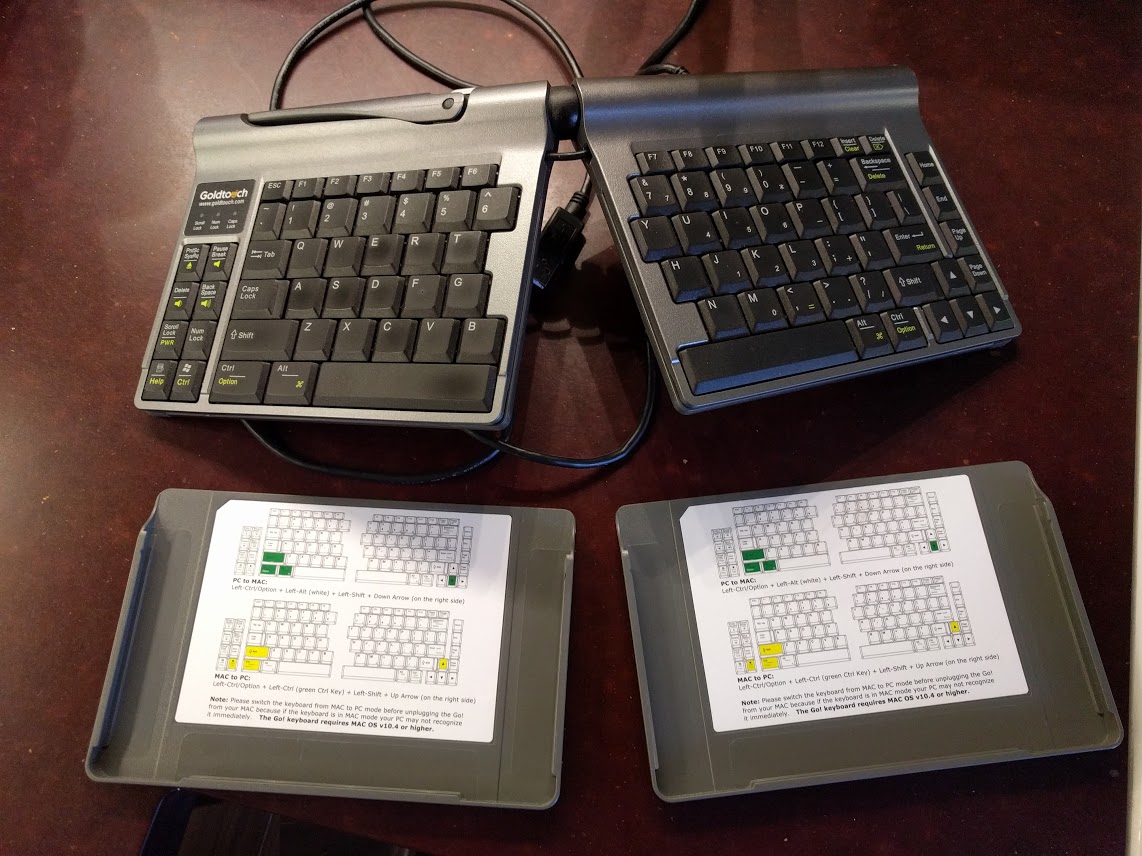 They also made a "travel" version (the Gold Touch Go)
They also made a "travel" version (the Gold Touch Go)with cheap laptop keys and it was horrendous. Better than nothing, but not by much. I got rid of it too.




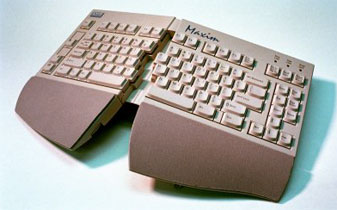

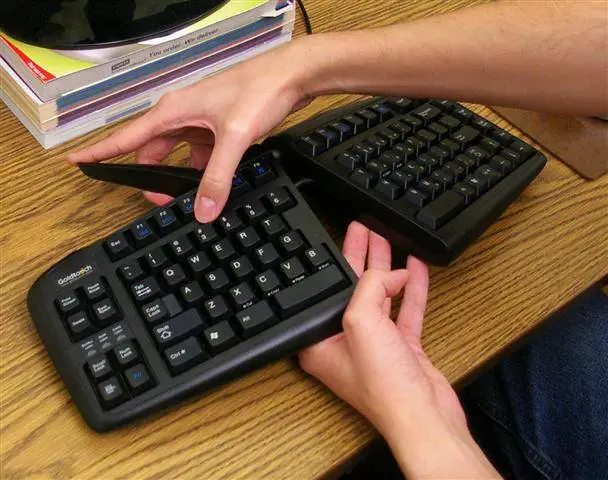




No comments:
Post a Comment